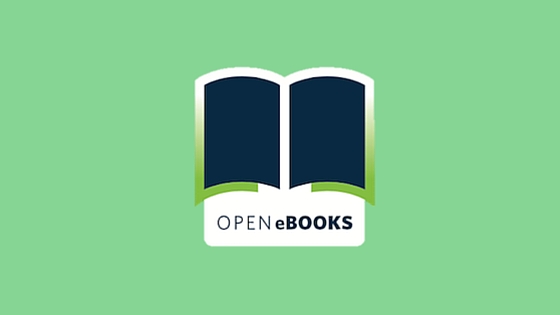“No matter who you are, where you live, or how much money you’ve got, you should be able to access the world’s knowledge and information just like anyone else.”
President Obama, Anacostia Library, April 30, 2015
What if there was a way to provide a book to every student, no matter where they live or the income of their parents?The Open eBooks program, along with the New York Public Library, Digital Public Library of America, First Book, and content support from Baker and Taylor has now made that possible. A coalition of literacy, library, publishing, and technology partners have joined together to provide students with unprecedented access to help develop a love of reading and discovery. Every child deserves the the knowledge and inspiration that come from reading, but for many, books aren’t always accessible. However, with free services and initiatives all over the country, such as ConnectED and Open eBooks, digital material is becoming much easier to access.
What is Open eBooks?
Open eBooks is an app containing thousands of popular and award-winning titles that are free for children from in-need households. These eBooks can be read without checkouts or holds, and can be accessed using the Open eBooks app from anywhere in the country. The library contains many of the most popular works of the past and present, and kids can read as many as they like without incurring any costs. The vast library of titles enables kids to read eBooks on a wide variety of devices, including Apple and Android tablets, and on smartphones increasingly used by Americans at all income levels. The goal of Open eBooks is to encourage a love of reading and serve as a gateway to children reading even more often, whether in school, at libraries, or through other eBook reading apps. The Open eBooks app is available exclusively through educators, librarians, and program leaders who are signed up with First Book. Signing up and utilizing the app are both free of charge.
How do I sign up?
There are three simple steps to get started and begin using Open eBooks:
- Register for access here – Sign up with First Book for free
- Request your free codes – Visit the First Book Marketplace to request as many free access codes as you need. Each child you serve should receive their own unique access code. There are different codes for different age ranges, but you may request as many codes as you need for any age range.
- Download and access – After registering, you will receive an email with the requested access codes and download instructions for the app.
For more information you can visit the Open eBooks homepage.